How do Setup and install Environment for React Native?
For Windows Users in 4 Simple Steps
1. Install VS Code.
Just type install vs code on your browser and click on the first link.

2. Install Node LTS Version.
Just type node download on your browser and click on the first link.
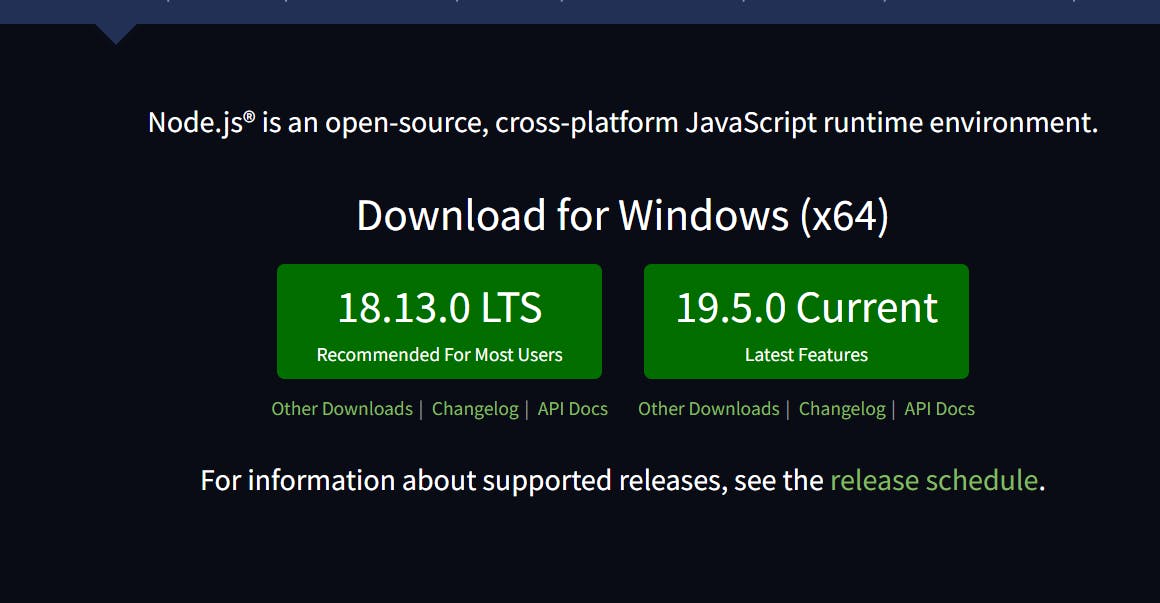
3. Install Java OpenJDK Environment using cmd itself.
React Native also requires Java SE Development Kit (JDK), which can be installed using Chocolatey as well.
Open an Administrator Command Prompt (right-click Command Prompt and select "Run as Administrator"), then run the following command:
choco install -y nodejs-lts microsoft-openjdk11
4. Install Android Studio.
All these things going to take time to install but worth wait if you have done things correctly.