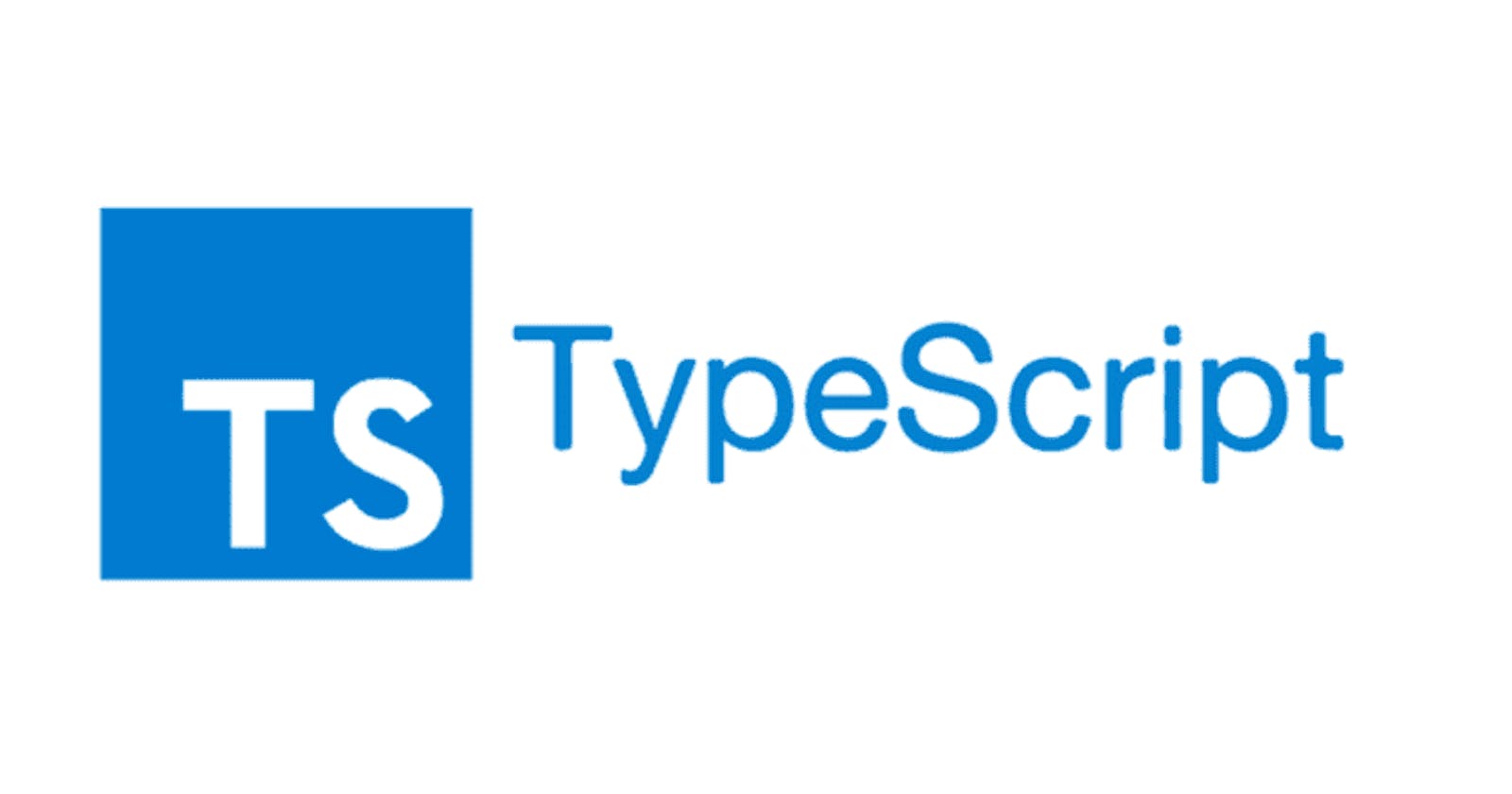Table of contents
- What is TypeScript?
- Key Features of TypeScript:
- Demand of TypeScript
- Installation Guide of Typescript
- How Typescript extends javascript by adding static typing
- How to SetUp ts project and configure the development environment?
- Significance of typeScript in Modern Web development:
- Must Do Topics for a Beginner in TypeScript
- Advanced Concepts
- Benefits of Using TypeScript with ReactJS
- Benefits of Using Typescript with NEXT.JS
- Benefits of Using Typescript with NODE.JS
- TypeScript Best Practices
- Conclusion
What is TypeScript?
TypeScript is an open-source programming language developed by Microsoft. It is a statically typed superset of JavaScript that compiles down to plain JavaScript code. TypeScript adds optional static typing and additional features to JavaScript, making it a more robust and scalable language for developing large-scale applications.
Key Features of TypeScript:
Static Typing: TypeScript introduces static typing, allowing developers to explicitly specify the types of variables, function parameters, and return values. This enables early detection of type-related errors during development, improving code reliability and reducing runtime errors.
Type Inference: TypeScript's type inference feature automatically infers the type of a variable based on its value. Developers can omit explicit type annotations while still benefiting from type checking. This reduces the amount of redundant code and makes TypeScript feel more like an enhanced version of JavaScript.
Object-Oriented Programming: TypeScript supports object-oriented programming concepts like classes, interfaces, inheritance, and interfaces. It provides a more structured approach to building applications and promotes code reusability and modularity.
ECMAScript Compatibility: TypeScript is designed to be compatible with the latest ECMAScript standards. It supports features from ECMAScript 3, 5, 6, and beyond, allowing developers to leverage modern JavaScript syntax and features while ensuring backward compatibility.
Enhanced Tooling: TypeScript comes with a rich set of development tools and IDE support. Editors like Visual Studio Code provide powerful TypeScript integration, including features like intelligent code completion, refactoring support, and real-time error checking. The TypeScript compiler (tsc) provides various options for customization and optimizations.
Strong Ecosystem and Community: TypeScript has gained significant popularity, and it has a vibrant community and a strong ecosystem. The TypeScript community actively contributes libraries, frameworks, and tooling to support TypeScript development. Many popular frameworks, such as Angular and React, have embraced TypeScript and provide extensive support for it.
Gradual Adoption: TypeScript allows developers to gradually adopt it into existing JavaScript projects. It is possible to rename JavaScript files with a
.tsextension and incrementally add type annotations, taking advantage of TypeScript's features while leveraging existing code.
Demand of TypeScript
The demand for TypeScript has been steadily increasing in recent years, and it has become a popular choice for web developers and organizations for several reasons:
Improved Developer Experience
Enhanced Code Quality and Maintainability
Compatibility with the javascript ecosystem
Strong Community Support
Adoption by Major Frameworks
Improved Tooling
Strong Typing for Large-Scale Projects
Overall, the demand for TypeScript stems from its ability to improve code quality, boost developer productivity, and enhance the maintainability of projects. As the web development landscape continues to evolve, TypeScript's adoption is likely to grow further.
Installation Guide of Typescript
To install TypeScript, follow these steps:
Step 1: Install Node.js
TypeScript requires Node.js to run. If you don't have Node.js installed, visit the official Node.js website (https://nodejs.org) and download the installer for your operating system.
Run the installer and follow the instructions to complete the Node.js installation.
Step 2: Install TypeScript
- Once Node.js is installed, open your command-line interface (such as the Terminal on macOS or Command Prompt on Windows).
Step 3: Install TypeScript globally (optional)
You can choose to install TypeScript globally, which allows you to access the TypeScript compiler (
tsc) from any directory in your system.In the command-line interface, run the following command to install TypeScript globally:
npm install -g typescript
- Depending on your system settings, you may need to prefix the command with
sudoon macOS/Linux or run the command prompt as administrator on Windows.
Step 4: Verify TypeScript installation
- After the installation is complete, you can verify that TypeScript is installed by running the following command in the command-line interface:
tsc --version
- If TypeScript is successfully installed, it will display the installed version number.
Step 5: Create a TypeScript file
- Create a new file with a
.tsextension (e.g.,app.ts) using a text editor or an integrated development environment (IDE).
Step 6: Write TypeScript code
- Inside the TypeScript file, write your TypeScript code. You can use TypeScript features such as static typing, interfaces, classes, etc. Remember that TypeScript is a superset of JavaScript, so you can also write regular JavaScript code.
Step 7: Compile TypeScript to JavaScript
To compile the TypeScript file into JavaScript, use the TypeScript compiler (
tsc).In the command-line interface, navigate to the directory where your TypeScript file is located.
Run the following command to compile the TypeScript file:
tsc app.ts
- The TypeScript compiler will generate a corresponding JavaScript file (e.g.,
app.js) in the same directory.
Step 8: Run the JavaScript code
- You can now run the generated JavaScript file using Node.js or by including it in your HTML file for browser-based execution.
That's it! You have successfully installed TypeScript and compiled your first TypeScript file into JavaScript. You can continue writing TypeScript code, compiling it with tsc, and executing the generated JavaScript code as needed.
How Typescript extends javascript by adding static typing
TypeScript extends JavaScript by introducing static typing, which allows developers to define the types of variables, function parameters, and return values explicitly. In JavaScript, variables can hold values of any type, and their types can change dynamically during runtime. This dynamic nature can lead to potential errors that may go unnoticed until runtime.
Here's how TypeScript adds static typing to JavaScript:
- Type Annotations: TypeScript introduces type annotations, which are added to variable declarations, function parameters, and function return values. Type annotations specify the expected type for a particular variable or function.
For example, in JavaScript, you can declare a variable without specifying its type:
let name = "John";
In TypeScript, you can provide a type annotation to explicitly define the type of the variable:
let name: string = "John";
By adding the type annotation:
string, TypeScript ensures that only string values can be assigned to the name variable. If you try to assign a value of a different type, TypeScript will raise a compilation error.
- Type Inference: TypeScript also features type inference, which automatically infers the type of a variable based on its assigned value. This means that TypeScript can often determine the type of a variable without explicitly providing a type annotation.
For example, TypeScript can infer the type of a variable based on the assigned value:
let age = 25;
In this case, TypeScript infers that age should be of type number because it is assigned a numerical value.
- Type Checking: TypeScript performs static type checking during compilation. It analyzes the code and verifies that the types specified in the annotations are used correctly throughout the codebase. It checks for type compatibility, type errors, and type misuse, ensuring that the code conforms to the specified types.
By performing static type checking, TypeScript helps identify type-related errors early in the development process, before the code is executed. This reduces the chances of encountering runtime errors and improves code reliability.
Benefits of TypeScript's Static Typing:
Early Error Detection: Static typing allows the TypeScript compiler to catch type-related errors during compilation. This helps identify potential bugs before running the code, reducing debugging time and improving overall code quality.
Improved Code Maintainability: Explicitly specifying types makes the code more self-documenting and easier to understand for both developers and future maintainers. It provides clarity and helps prevent unintended type-related issues.
Enhanced Tooling and Development Experience: With static typing, code editors and integrated development environments (IDEs) can provide more accurate code suggestions, autocompletion, and real-time error checking. This improves productivity and enables developers to write code more efficiently.
Better Collaboration: By defining types, TypeScript improves communication and collaboration among developers. The types act as a form of documentation, making it easier for team members to understand and work with each other's code.
In summary, TypeScript extends JavaScript by introducing static typing, which enhances code reliability, improves maintainability, and provides a more robust development experience. It helps catch type-related errors early, enables better tooling support, and promotes more effective collaboration among developers.
How to SetUp ts project and configure the development environment?
Step 1: Create a Project Directory
Step 3: Initialize a new NPM project
- In the command-line interface, run the following command :
npm init
- Follow the prompts to set up your project. This will create a
package.jsonfile in your project directory, which will store project metadata and dependencies.
Step 4: Install TypeScript
- In the command-line interface, run the following command to install TypeScript as a development dependency for your project:
npm install typescript --save-dev
- This will download and install TypeScript locally in your project, and the
--save-devflag saves it as a development dependency.
Step 5: Create a TypeScript Configuration File (tsconfig.json)
- The
tsconfig.jsonfile specifies the TypeScript compiler options and project configuration. Here's a basic configuration to start with:
{
"compilerOptions": {
"target": "es5",
"module": "commonjs",
"outDir": "dist",
"strict": true
},
"include": [
"src/**/*.ts"
],
"exclude": [
"node_modules"
]
}
- Customize the
compilerOptionsbased on your project requirements. The options above specify the target ECMAScript version, module system, output directory, and strict mode.
Step 6: Create a Source Directory
In your project directory, create a new folder named
src(or any preferred name) to store your TypeScript source files.Move your existing or newly created TypeScript files into this directory.
Step 7: Write TypeScript Code
- Open your preferred text editor or IDE and start writing TypeScript code in the
srcdirectory. Remember to use the.tsfile extension for TypeScript files.
Step 8: Compile TypeScript to JavaScript
In the command-line interface, navigate to your project directory.
To compile your TypeScript code into JavaScript, run the following command:
npx tsc
- The TypeScript compiler (
tsc) will read thetsconfig.jsonfile and compile the TypeScript files in thesrcdirectory into JavaScript. The resulting JavaScript files will be placed in thedistdirectory (or the directory specified by the"outDir"option intsconfig.json).
Step 9: Run your JavaScript code
- You can now run the compiled JavaScript files using Node.js or by including them in your HTML files for browser-based execution.
Significance of typeScript in Modern Web development:
The significance of TypeScript in modern web development is substantial, and it has gained widespread adoption for several reasons:
Enhanced Code Quality: TypeScript's static typing allows developers to catch errors during the development phase. By explicitly defining types, developers can identify and resolve issues early, leading to higher code quality and reducing the likelihood of runtime errors.
Improved Developer Productivity: TypeScript's intelligent tooling and IDE support significantly boost developer productivity. Features like autocompletion, code navigation, and real-time error checking help developers write code more efficiently, catch mistakes quickly, and reduce debugging time.
Scalability and Maintainability: TypeScript's static typing is particularly valuable in large-scale projects. As applications grow in size and complexity, maintaining code integrity becomes challenging. TypeScript provides a solid foundation for scalability and maintainability by enforcing type safety and making code easier to understand and refactor.
Seamless Integration with JavaScript Ecosystem: TypeScript is a superset of JavaScript, which means existing JavaScript code can be easily migrated to TypeScript. This compatibility allows developers to leverage the vast JavaScript ecosystem, including libraries and frameworks, while enjoying the benefits of static typing and additional language features.
Strong Community Support: TypeScript has a thriving and active community that contributes to its growth and provides resources, tools, and libraries tailored for TypeScript development. The community support ensures that developers can find help, share knowledge, and collaborate on projects.
Framework Compatibility: TypeScript is widely adopted by major web frameworks like Angular, React, and Node.js. These frameworks provide extensive support and documentation for TypeScript, allowing developers to leverage the full potential of TypeScript in their projects.
Future-Proofing: TypeScript aligns with the evolving ECMAScript standards, meaning it incorporates modern JavaScript features and syntax. This future-proofs your codebase, enabling you to leverage new JavaScript advancements while maintaining compatibility with older JavaScript environments.
Collaboration and Codebase Consistency: TypeScript improves collaboration among developers by providing explicit type definitions. This enhances communication, reduces misunderstandings, and ensures consistent code across the team. It also makes it easier for new developers to understand and work with existing codebases.
Must Do Topics for a Beginner in TypeScript
Basic Types
Type Annotations and Type Inference
Functions and Interfaces
Classes and Object-Oriented Programming
Modules and Namespaces
Type Guards and Type Assertions
Generics
type Compatibility and Union Types
Advanced Types
Error Handling
Advanced Concepts
Generics
Conditional types
Mapped Types
Type Guards
Decorators
Module Resolution
Advanced Type Manipulation
Declaration Merging
Remember to practice writing TypeScript code, experiment with different concepts, and work on small projects to reinforce your understanding. The TypeScript documentation (typescriptlang.org/docs) and TypeScript playground (typescriptlang.org/play) can be valuable resources for further exploration and learning.
Benefits of Using TypeScript with ReactJS
TypeScript with ReactJS brings numerous advantages, including increased type safety, improved code maintainability, enhanced IDE support, easier refactoring, better collaboration, smoother library integration, and improved scalability for larger projects. These benefits contribute to a more efficient and reliable React development experience.
Benefits of Using Typescript with NEXT.JS
TypeScript with Next.js brings numerous advantages, including increased type safety, enhanced developer experience, improved code maintainability, better collaboration, stronger integration with external libraries, scalability for larger projects, type-safe API routes and serverless functions, and seamless integration with Next.js tooling and ecosystem. These benefits contribute to a more efficient and reliable development experience when building Next.js applications.
Benefits of Using Typescript with NODE.JS
TypeScript with Node.js offers benefits such as strong typing, improved tooling and IDE support, enhanced code maintainability, compatibility with modern JavaScript features, scalability for large projects, better collaboration among developers, type-checked modules and libraries, improved API development, and the ability to gradually migrate from JavaScript to TypeScript. These advantages contribute to more reliable, maintainable, and efficient Node.js development.
TypeScript Best Practices
TypeScript Best Practices: Writing Clean and Maintainable Code
Writing clean and maintainable TypeScript code is crucial for ensuring the longevity and ease of maintenance of your projects. Here are some recommended best practices to follow:
- Consistent and Meaningful Naming Conventions:
Use descriptive and meaningful names for variables, functions, classes, and interfaces. Avoid using generic names like
dataortemp.Follow consistent naming conventions, such as camelCase for variables and functions, PascalCase for classes and interfaces, and uppercase for constants.
- Type Annotations and Inference:
Use type annotations to explicitly specify types for variables, function parameters, and return values. This improves code clarity and helps catch type-related errors early.
Leverage type inference whenever possible. TypeScript can often infer types based on assigned values, reducing the need for explicit type annotations and making the code more concise.
- Enable Strict Compiler Options:
Set the
"strict"compiler option to"true"in yourtsconfig.jsonfile. This enables strict type checking, which helps catch potential errors and promotes writing safer code.Consider enabling other strict options like
"strictNullChecks"and"noImplicitAny"to catch additional type-related issues.
- Error Handling and Robustness:
Use try-catch blocks to handle and gracefully recover from runtime errors.
Leverage TypeScript's union types and discriminated unions to model and handle different error scenarios.
Avoid using the
anytype excessively, as it weakens type safety. Instead, use more specific types or create custom types to capture the variability of values.
- Code Organization and Modularity:
Split your code into logical modules and files. Use folders to group related files together.
Leverage TypeScript's module system (e.g., ES6 modules or CommonJS) to define and import/export code between files.
Consider using an architecture pattern, such as MVC or MVVM, to separate concerns and promote maintainability.
- Use Interfaces and Types:
- Use interfaces and types to define object structures, function signatures, and custom types. This improves code readability, reusability, and provides a form of documentation for expected shapes of data.
- Avoid Any and Type Casting:
Minimize the use of the
anytype, as it bypasses type checking. Instead, strive to provide explicit type annotations or leverage TypeScript's type system to capture the intended types.Be cautious with type casting (e.g., using
askeyword or<Type>value). If necessary, ensure that the casted value is of the expected type to avoid runtime errors.
- Linting and Formatting:
Use a TypeScript-aware linter (e.g., ESLint with TypeScript plugins) to enforce code quality and style guidelines.
Configure and adhere to a consistent code formatting style using tools like Prettier. Consistent formatting enhances code readability and maintainability.
- Documentation and Comments:
Write clear and concise code comments to explain complex logic, assumptions, or non-obvious behaviors.
Use JSDoc-style comments to document functions, classes, and interfaces, specifying their parameters, return types, and any relevant details.
- Handling Type Definitions and Third-Party Libraries:
Leverage TypeScript's vast ecosystem of type definitions (
.d.tsfiles) for popular libraries. Install type definitions using a package manager like npm or yarn (@types/package-name).If type definitions are missing or incomplete, consider writing your own type declarations using ambient declarations (
declare module 'module-name') or module augmentation.
Remember, these best practices serve as guidelines and can be adapted to suit your specific project and team preferences. Consistency within the codebase and among team members is crucial for maintaining clean and readable TypeScript code. Regular code reviews and knowledge sharing can help ensure adherence to these best practices, leading to more maintainable and robust projects.
Conclusion
In this comprehensive blog, we have explored TypeScript, a powerful JavaScript superset, and its significance in modern web development. We discussed various aspects of TypeScript, from its basic features to advanced concepts and its integration with popular frameworks like Nextjs, React, and Node.js.
TypeScript offers several benefits that make it an attractive choice for web developers. It enhances code reliability, improves developer productivity, and provides a more robust development experience through features like static typing, type inference, and better tooling support. TypeScript's static typing catches errors early, improves code maintainability, and enhances collaboration among team members.
We discussed TypeScript best practices, such as following consistent naming conventions, leveraging type annotations, enabling strict compiler options, and organizing code in a modular and maintainable way. We also explored strategies for handling type definitions and third-party libraries, ensuring seamless integration and compatibility.
As you delve deeper into TypeScript, it's essential to apply these best practices to write clean and maintainable code. By embracing TypeScript, you unlock a wide range of benefits, including improved code quality, scalability, tooling support, and enhanced collaboration.
We encourage you to explore TypeScript further and consider applying it in your projects. Familiarize yourself with the official TypeScript documentation, experiment with sample projects, and leverage the vibrant TypeScript community for guidance and support. By adopting TypeScript, you can elevate your web development skills, enhance the quality of your codebase, and build more robust and reliable applications in the ever-evolving world of modern web development.